The Arduino Uno with USB Type-C is a new version of the original Uno board for today‘s connectivity options. Still powered by the ATmega328P microcontroller, with 14 digital I/O pins (6 with PWM), 6 analogue inputs, communication via UART, SPI, and I2C, and the same 16 MHz crystal oscillator. The new model relies on USB Type-C technology, which is reversible and small enough to be carried in your pockets, similar to the way it is being adopted across so many devices these days. Type-C Uno is for learners, makers, and professionals developing smart automation, sensors, robots, and IoT applications using up-to-date hardware standards without losing compatibility with the existing Arduino shields or code.
Key Features:
- ATmega328P SMD Microcontroller: Trusty 8-bit chip at 16 MHz for robust performance.
- USB-Type-C Interface: Simple, modern connection for programming and powering your board.
- 14 Digital I/O Pins: These allow you to control everything from LEDs to motors, with 6 pins offering PWM for more precise control.
- 6 Analogue Input Pins: Perfect for reading sensor data and other analogue signals.
- 32KB Flash Memory: Plenty of room to store your code and projects.
- Flexible Power Options: Power it through USB-Type-C or with an external 7- 12V in
Technical Specifications:
- Microcontroller: ATmega328P (SMD)
- Operating Voltage: 5V
- Communication Interface: CH340G
- Input Voltage: 7- 12V (recommended)
- Digital I/O Pins: 14 (6 with PWM capability)
- Analogue Input Pins: 6
- Flash Memory: 32KB (0.5KB used by bootloader)
- SRAM: 2KB
- EEPROM: 1KB
- Clock Speed: 16MHz
- Dimensions: 68.6mm x 53.4mm
- Weight: Approx. 25g
Applications:
- Smart Devices & IoT: Create internet-enabled devices or just automate your home.
- Robotics Projects: Perfect for sensor control, motor control, and whatever else a robot would need.
- Learning & Education: A great way of gaining hands-on experience with electronics and software.
- Prototyping: Rapid design and testing of new ideas and concepts.
- Home Automation: It can add intelligent capabilities to your home, such as monitoring lights or security systems.
Getting Started:
- Install the Arduino IDE: Download the latest one from the Arduino website.
- Power Up: Power and program via the USB-Type-C port, or externally powered from an external 7- 12V power supply.
- Upload Code: Create and upload your projects via the easy-to-use Arduino IDE.
- Install Drivers (if needed): If your PC does not recognise the board, you may have to install the CH340 driver to enable smooth communication.

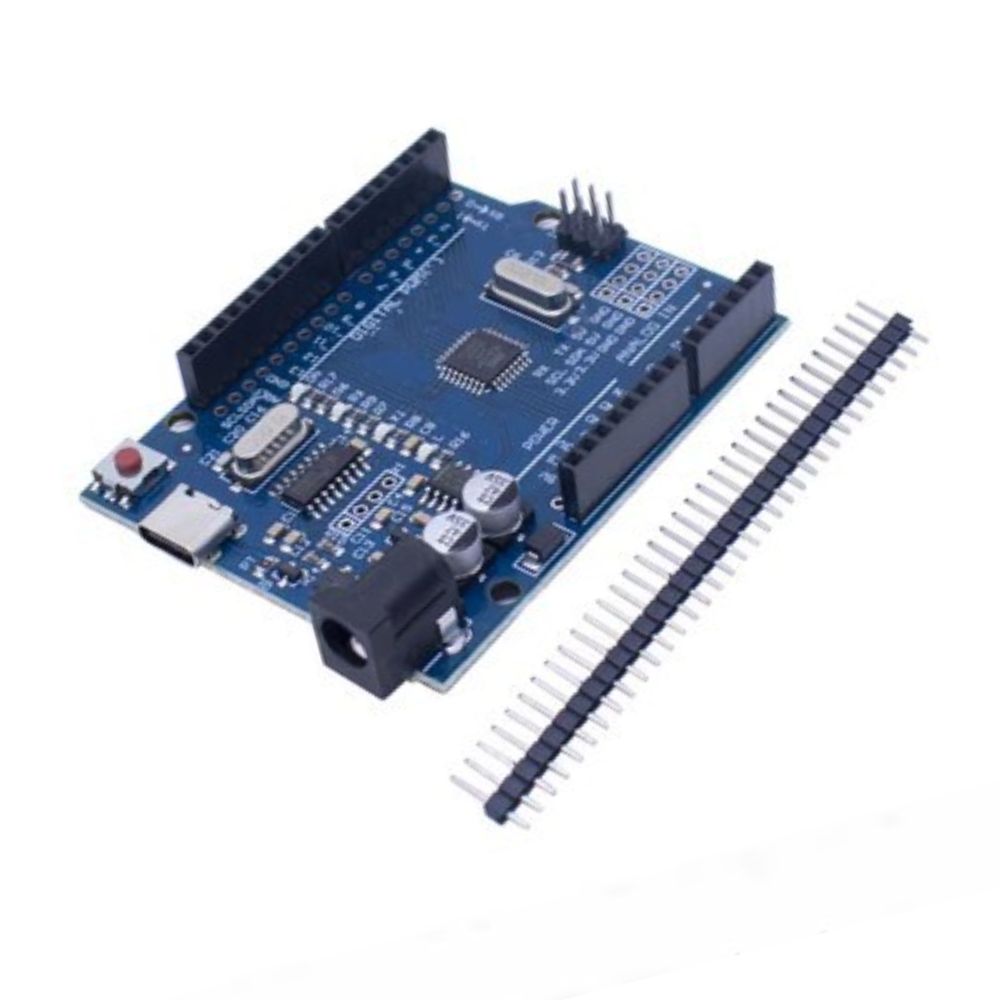







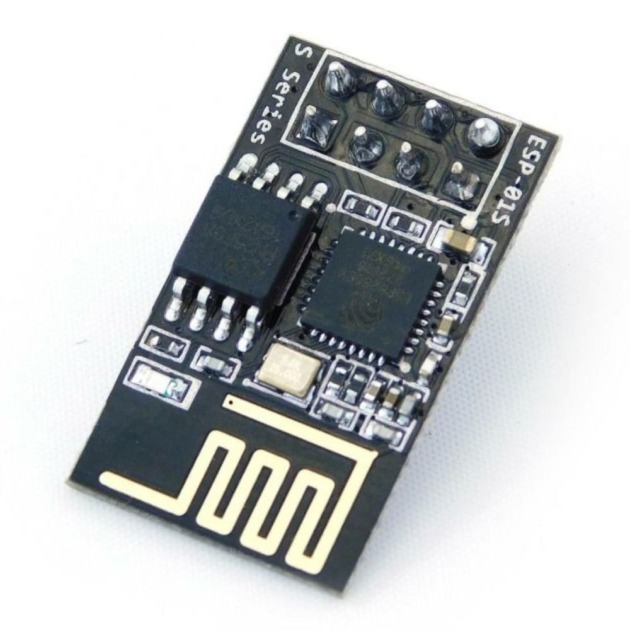

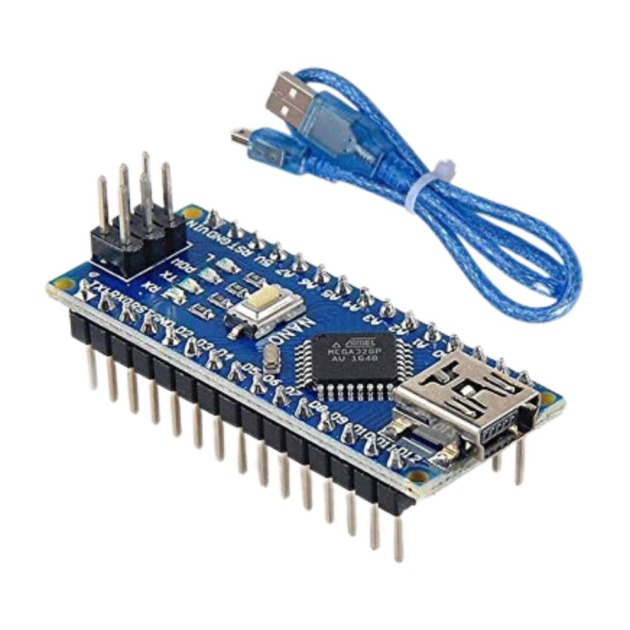


Reviews
There are no reviews yet.