Are you looking to modify settings on your electronic devices or circuit boards? Our two-pin jumpers, also known as shunts, provide a simple and effective way to create electrical connections between pin headers. Whether you’re building a new system, upgrading components, or making modifications, our jumpers are a must-have tool. Compatible with various motherboards, IO cards, and optical drives, these jumpers offer versatility and convenience for all your electronic configuration needs.
Feature of Jumper Connector Cap
- Versatility: Jumpers are versatile components that can be used in various electronic applications. They can be employed to close, open, or bypass parts of an electronic circuit, allowing for customization and configuration of devices.
- Electrical Conductivity: Jumpers are made of electrically conductive materials, typically metal, which ensures efficient flow of electric current when connected between pin headers. This conductivity enables the transfer of signals or power between different components of a circuit.
- Non-Conductive Housing: To prevent accidental short circuits and ensure safety during usage, jumpers are encased in non-conductive housing, usually made of plastic. This protective housing isolates the conductive pins and minimizes the risk of electrical interference or damage to other circuit components.
- Simple and User-Friendly: Jumpers provide a straightforward and user-friendly method of circuit configuration. They can be easily installed or removed by sliding the conductive sleeve (jumper) over the designated pins. This simplicity allows users to modify settings or adapt the circuit according to their requirements without extensive technical knowledge.
- Size and Pitch Options: Jumpers come in various sizes and pitches to accommodate different pin header configurations. Common pitch measurements include 2.54 mm (0.100 in), which refers to the uniform distance between the pins, measured from the centre to the centre. This ensures compatibility with a wide range of electronic devices and circuit boards.
- Stability and Durability: Jumpers are designed to provide stable and reliable connections. The conductive pins are securely mounted to the PCB, ensuring a firm connection. Additionally, the robust construction of the jumper and its protective housing enhance its durability, allowing for repeated use and minimizing the risk of damage during handling.
- Cost-Effective Solution: Jumpers offer a cost-effective solution for circuit configuration compared to more complex alternatives like DIP switches. Their simplicity and affordability make them a popular choice for various electronic applications, especially in scenarios where frequent adjustments or modifications are required.
- Compatibility: Jumpers are compatible with a wide range of electronic devices, including motherboards, IO cards, optical drives, and other printed circuit boards. They can be used in computer systems, consumer electronics, industrial applications, and many other fields where circuit configuration is necessary.
- Time-Efficient: With the ability to quickly change jumper settings, these components save valuable time during system setup or modifications. Jumper configurations can be adjusted without the need for software or complex procedures, allowing for efficient customization and troubleshooting.
Applications of Jumper Connector Cap
1. Circuit Board Configuration: Jumpers are commonly used to configure printed circuit boards (PCBs) by selecting specific settings or options. They allow for the customization of circuit behaviour and functionality, such as setting the operating mode for ATA drives or enabling certain features on a motherboard.
2. Device Modification: Jumpers find extensive use in modifying settings or parameters of electronic devices. They can be utilized to adjust CPU speed and voltage settings in older PC systems or modify the behaviour of peripherals like optical drives. By changing the jumper configuration, users can optimize the performance or functionality of their devices.
3. System Building and Upgrades: When building a new system or upgrading existing components, jumpers play a crucial role. They enable users to set up or configure motherboards, IO cards, or expansion modules to ensure compatibility and desired functionality. Jumpers are often used to determine settings related to power supply, clock speed, data bus configurations, and more.
4. Industrial Automation: In industrial settings, jumpers are employed for configuring and customizing control panels, programmable logic controllers (PLCs), and other automation equipment. They allow for the selection of specific modes, input/output configurations, or communication protocols to meet the requirements of the application or system.
5. Network Equipment: Jumpers are utilized in network devices such as switches, routers, and network interface cards (NICs). They enable the configuration of network parameters, such as speed, duplex mode, or MAC address settings. By changing the jumper settings, network technicians can adapt the equipment to different network environments or specific requirements.
6. Audio and Video Equipment: Jumpers can be found in audio and video equipment, including amplifiers, mixers, and signal processors. They are used for configuring input/output options, signal routing, impedance matching, and other settings related to audio and video processing. Jumpers allow users to customize the equipment according to their specific audio or video setup.
7. Test and Measurement Instruments: Jumpers are essential components in test and measurement instruments, such as oscilloscopes, signal generators, and spectrum analyzers. They are used to configure input/output connections, switch between different measurement modes, or select calibration settings. Jumpers enable technicians and engineers to adapt the instruments to various measurement scenarios.
8. Prototype Development: During the prototyping phase of electronic projects, jumpers are often employed to test and validate different circuit configurations. They allow designers to quickly modify connections, test different setups, and troubleshoot potential issues. Jumpers provide flexibility and ease of experimentation in the early stages of circuit development.
9. Educational and DIY Projects: Jumpers are widely used in educational settings, electronics workshops, and do-it-yourself (DIY) projects. They provide a hands-on learning experience by allowing students and enthusiasts to understand circuit behaviour and explore different configurations. Jumpers are a fundamental tool for teaching electronics principles and building small-scale projects.
10. Custom Electronic Installations: In custom electronic installations, such as home automation systems or vehicle modifications, jumpers can be used to integrate and customize different components. They facilitate the connection and configuration of sensors, actuators, control modules, and other electronic elements to create tailored solutions.
Note: The specific applications of jumpers may vary depending on the industry, technology, and product specifications. Always refer to the manufacturer’s documentation and guidelines for proper usage and compatibility with your specific application.
FAQs and Answers
Q: What are two-pin jumpers used for?
A: Two-pin jumpers, also known as shunts, are used to create electrical connections between pin headers. They are commonly used to modify settings on circuit boards or electronic devices.
Q: How do two-pin jumpers work?
A: Two pin jumpers consist of electrically conductive pins separated by a non-conductive plastic block. When a jumper is placed over two pins, it completes the circuit, instructing the equipment to activate specific settings.
Q: Are two-pin jumpers compatible with all motherboards?
A: Two-pin jumpers are compatible with a wide range of motherboards, IO cards, and optical drives. However, it’s always recommended to check the specifications of your specific device or consult the manufacturer’s documentation for compatibility information.
Q: Can I adjust the settings without physical access to the circuit board?
A: Jumperless designs offer the advantage of easy setup and adjustment without requiring physical access to the circuit board. These designs are often fast and convenient, allowing for quick configuration changes.
Q: Are two-pin jumpers safe to use?
A: Two-pin jumpers are designed with safety in mind. The non-conductive plastic block surrounding the conductive pins helps prevent accidental short circuits. However, it’s still important to exercise caution and ensure proper handling when working with any electrical components.


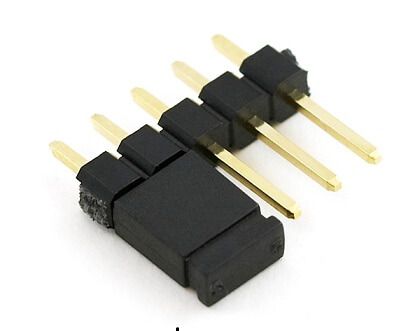














Reviews
There are no reviews yet.