RFID RC522 Module RF Reader for Arduino and Raspberry Pi
The RFID RC522 Module RF Reader is a low-cost, contactless card reader operating at 13.56 MHz. It is perfect for security access systems, contactless payment terminals, and other embedded systems projects. With support for popular cards such as MIFARE, this module is compatible with Arduino, ESP32, Raspberry Pi, and other microcontroller platforms.
Key Features:
- Compatibility: Works with MIFARE Classic, MIFARE Ultralight, and other 13.56 MHz cards.
- Multiple Interfaces: Supports SPI, I2C, and UART for flexible connectivity with various microcontrollers.
- High Data Transfer Rate: Offers a maximum data rate of up to 10 Mbit/s for fast and efficient communication.
- Energy Efficient: Low idle current consumption of 10-13mA and sleep mode current of <80uA.
- Durable Build: Operates in temperatures ranging from -20°C to 80°C, making it ideal for industrial and outdoor applications.
- Compact Design: Small form factor (40mm x 60mm) suitable for space-constrained applications.
Technical Specifications:
- Operating Voltage: 3.3V
- Operating Current: 13-26mA @ 3.3V
- Idle Current: 10-13mA @ 3.3V
- Sleep Current: <80uA
- Peak Current: <30mA
- Operating Frequency: 13.56MHz
- Data Transfer Rate: Maximum 10Mbit/s
- Dimensions: 40mm x 60mm
- Operating Temperature: -20°C to 80°C
- Storage Temperature: -40°C to 85°C
- Humidity: 5% to 95% relative humidity
- Supported Protocols: ISO14443A / MIFARE
- Compatible Cards: MIFARE1 S50, MIFARE1 S70, MIFARE Ultralight, MIFARE Pro, MIFARE DESFire
Applications:
- Access Control Systems: Use RFID-based security systems for doors and restricted areas.
- Attendance Systems: Implement employee/student attendance tracking systems.
- Payment Terminals: Integrate with contactless payment systems using RFID technology.
- Inventory Tracking: Use in logistics and inventory management for asset tracking.
- IoT Projects: Integrate with microcontroller boards for IoT applications requiring secure identification and data transfer.
Pinout Diagram:
Pinout:
1. VCC - Power input (3.3V)
2. GND - Ground
3. RST - Reset pin
4. IRQ - Interrupt pin
5. MISO - Master In Slave Out (SPI Data input to the master)
6. MOSI - Master Out Slave In (SPI Data output from the master)
7. SCK - Serial Clock (SPI)
8. SDA - Slave Select (SPI)
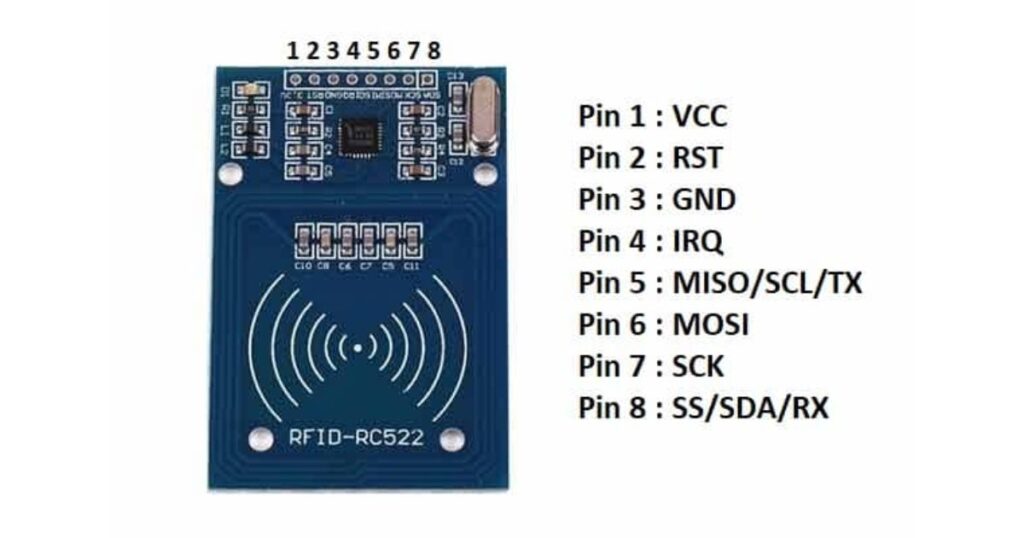 RC522 NFC/RFID Reader Kit Pinout Diagram
RC522 NFC/RFID Reader Kit Pinout Diagram
Setup Instructions:
Connection:
For Arduino:
- Connect the VCC pin to the 3.3V pin on the Arduino.
- GND pin to GND on the Arduino.
- RST to Pin 9, SDA to Pin 10, MOSI to Pin 11, MISO to Pin 12, and SCK to Pin 13.
For Raspberry Pi:
- Enable the SPI interface by running
sudo raspi-config. - Connect VCC to 3.3V, GND to Ground, and connect the SPI pins (MISO, MOSI, SCK) to the corresponding GPIO pins on the Raspberry Pi.
Code (Arduino Example):
#include <SPI.h>
#include <MFRC522.h>
#define SS_PIN 10
#define RST_PIN 9
MFRC522 rfid(SS_PIN, RST_PIN);
void setup() {
Serial.begin(9600);
SPI.begin();
rfid.PCD_Init();
Serial.println("Place your card...");
}
void loop() {
if ( ! rfid.PICC_IsNewCardPresent()) return;
if ( ! rfid.PICC_ReadCardSerial()) return;
Serial.print("Card UID: ");
for (byte i = 0; i < rfid.uid.size; i++) {
Serial.print(rfid.uid.uidByte[i] < 0x10 ? " 0" : " ");
Serial.print(rfid.uid.uidByte[i], HEX);
}
Serial.println();
}
Operation:
- Power on the system and place a compatible RFID card or keychain near the RC522 reader.
- Card Detection: The card’s UID will be printed to the serial monitor for identification.
- Data Transfer: Send or receive data through the SPI/I2C/UART interface depending on your setup.
Caution:
- Ensure the module is powered by 3.3V only; applying higher voltage may damage the module.
- Handle the antenna with care to prevent interference or damage.
- Avoid operating the module near strong magnetic fields or metal surfaces to ensure accurate readings.
Troubleshooting Tips:
- Card Not Detected: Ensure the card is MIFARE-compatible and positioned within 1-3 cm of the antenna.
- Incorrect Data: Check SPI/I2C connections and ensure correct wiring for data transfer.
- Low Range: Ensure no metal objects are placed near the antenna and increase the power supply if necessary.
- Intermittent Operation: Check for proper grounding and ensure sufficient power supply to avoid voltage drops.
- Arduino Not Responding: Make sure the correct SPI pins are configured, and the library is correctly installed.
FAQs:
- What is the operating voltage for this module?
The RFID RC522 operates at 3.3V. - Which communication protocols are supported?
It supports SPI, I2C, and UART interfaces. - Can it work with Raspberry Pi?
Yes, it is fully compatible with Raspberry Pi after enabling the SPI interface. - How far can the RFID card be read?
The reading distance is typically 1-3 cm, depending on the environment and antenna quality. - What types of cards are compatible with this module?
It is compatible with MIFARE Classic, MIFARE Ultralight, MIFARE DESFire, and other ISO14443A 13.56MHz cards.




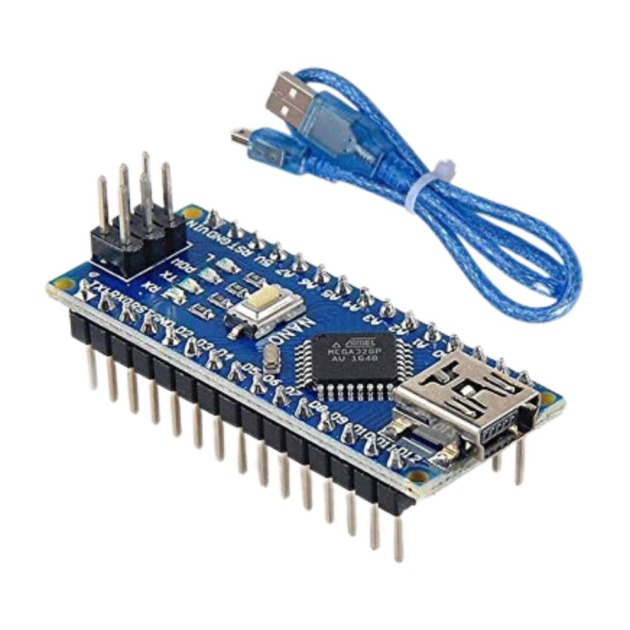
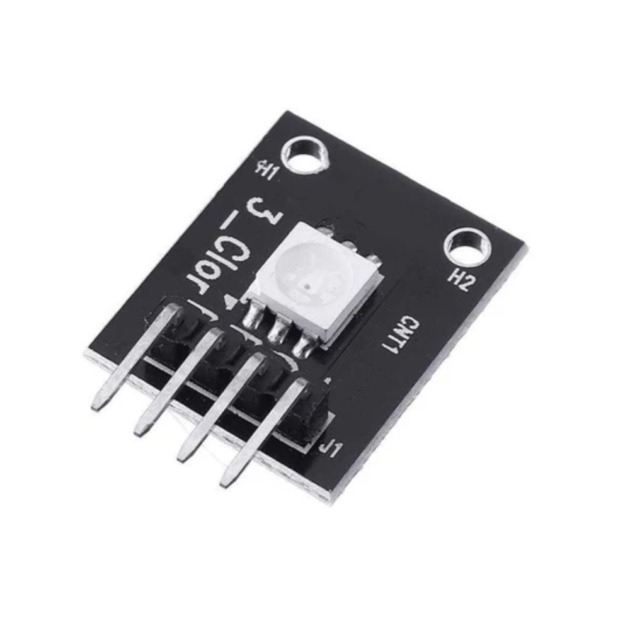
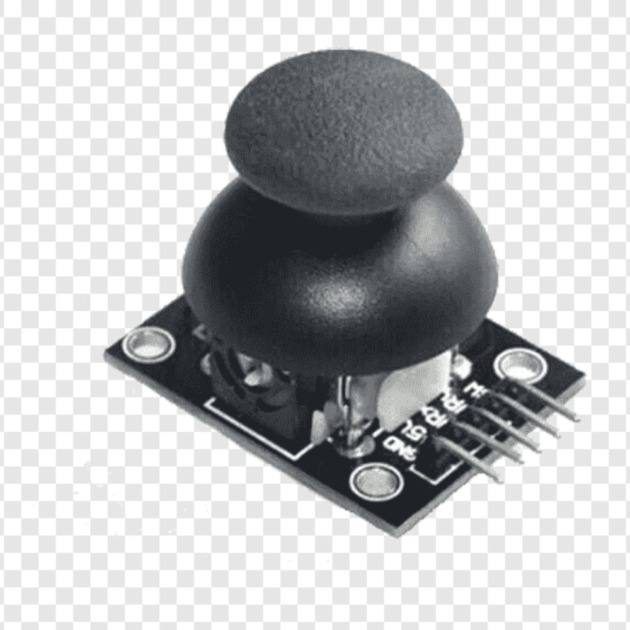

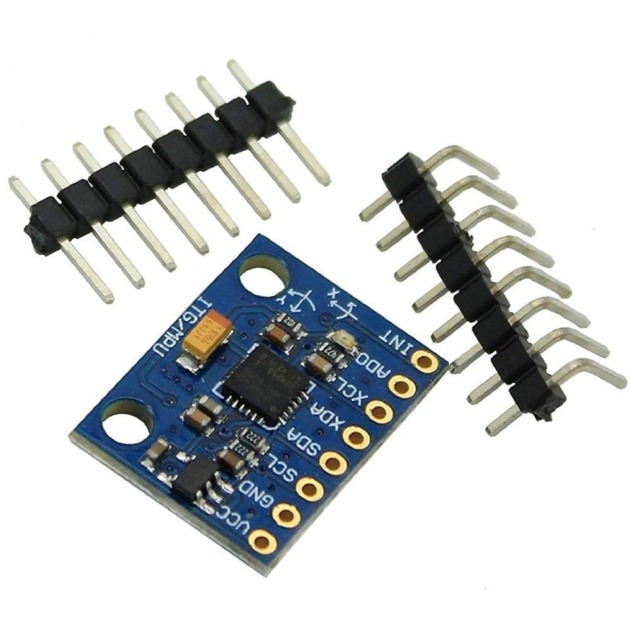
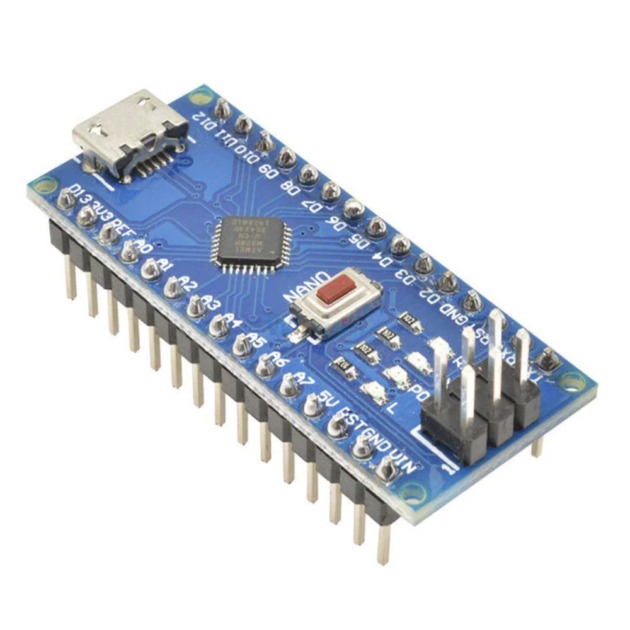
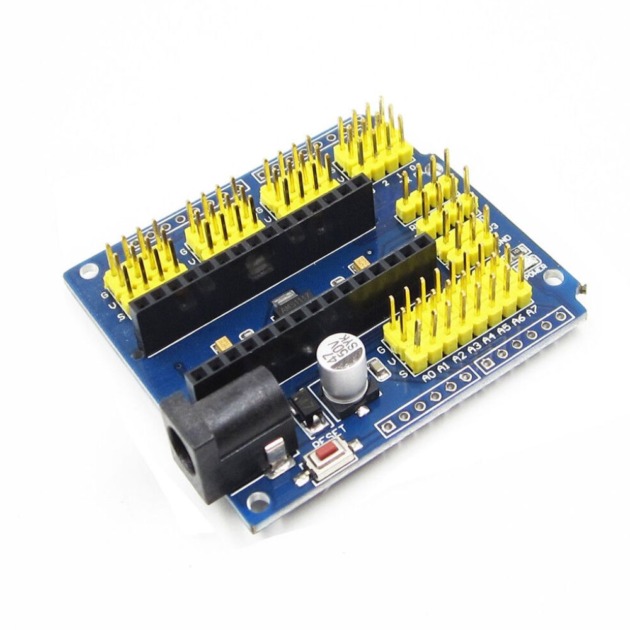


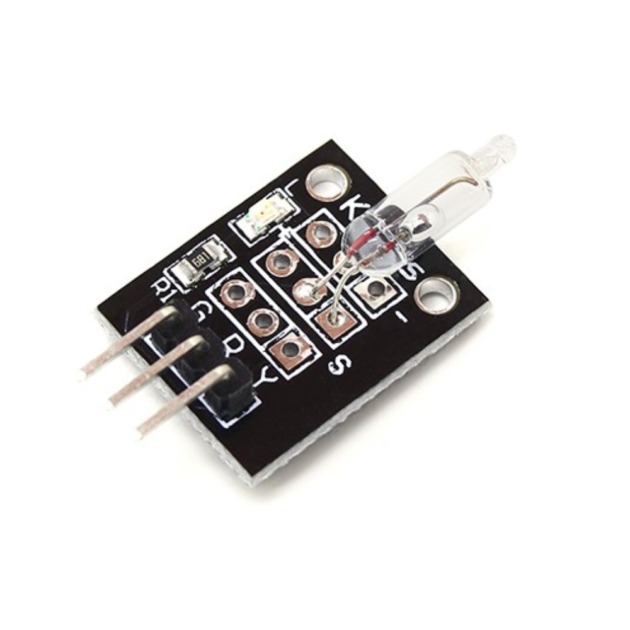
Reviews
There are no reviews yet.